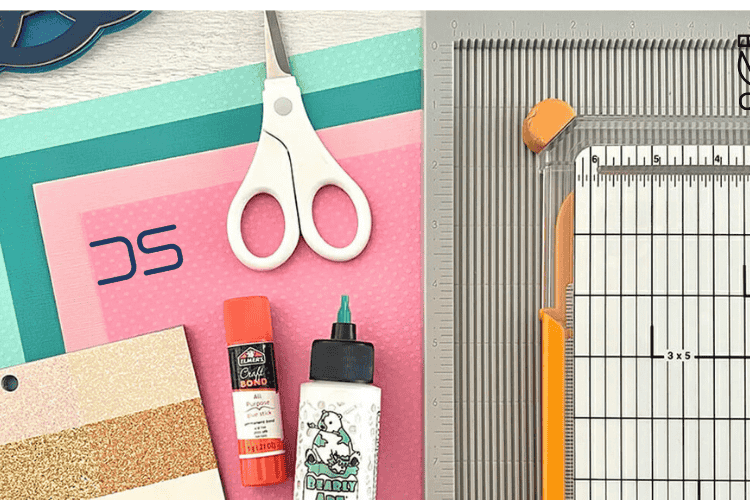If you’ve ever wondered how to use free SVG downloads to create stunning crafts, personalized gifts, or even designs for your small business, this guide is for you! SVG (Scalable Vector Graphics) files are incredibly versatile, offering endless creative possibilities for DIY projects, digital designs, and more.
In this blog, we’ll cover everything you need to know about SVG files, including how to download, use, and customize them to kickstart your crafting journey.
What Are SVG Files?
SVG files are digital images saved in a vector format, meaning they can be scaled up or down without losing quality. This makes them perfect for crafting projects like vinyl cutting, laser engraving, or even digital use. Unlike JPEGs or PNGs, SVGs maintain their sharpness no matter the size, making them ideal for intricate designs.
Why Use SVG Files?
Here are some reasons SVG files are a game-changer for crafters and designers:
- Scalability: Resize your SVG without any distortion.
- Editable: Modify colors, shapes, and text easily using design tools.
- Compatibility: Most cutting machines, like Cricut and Silhouette, support SVG files.
- Precision: Perfect for detailed crafting, such as layered designs or text-based artwork.
Where to Find Free SVG Files
One of the best places to find high-quality free SVG files is DailySVGs.com. You’ll discover hundreds of ready-to-download designs, perfect for any project, whether it’s for a special occasion or just everyday fun.
Other sources include:
- Creative Fabrica
- DesignBundles
- LoveSVG
Tip: Always ensure you download SVG files from reputable sources to avoid poor-quality designs or viruses.
How to Download SVG Files
- Visit DailySVGs.com and browse the design categories.
- Select your favorite design and click the Download button.
- Save the file to your computer or device.
- Unzip the downloaded folder (if required) to access the SVG file.
How to Use Free SVG File
Now that you’ve downloaded your SVG, here’s how to use it in your next project:
- For Cricut Users:
- Open Cricut Design Space.
- Click “Upload” and choose your SVG file.
- Insert the design into your canvas and adjust the size as needed.
- Follow the steps to cut and assemble.
- For Silhouette Users:
- Open Silhouette Studio.
- Drag and drop your SVG file into the workspace.
- Resize and customize the design before cutting.
Tip: Always test your design on scrap material first to avoid wasting resources
Top Tips for Beginners
- Start Simple: Choose easy-to-use designs like monograms or single-layered images.
- Organize Your Files: Create folders on your device to categorize SVGs by theme or project type.
- Practice Makes Perfect: Experiment with different materials like vinyl, cardstock, or fabric.
Unlock Your Creativity with DailySVGs
With free SVG downloads from DailySVGs, you can bring your creative ideas to life. From crafting beautiful home décor to designing personalized gifts, the possibilities are endless. Explore our collection today and let your imagination run wild!