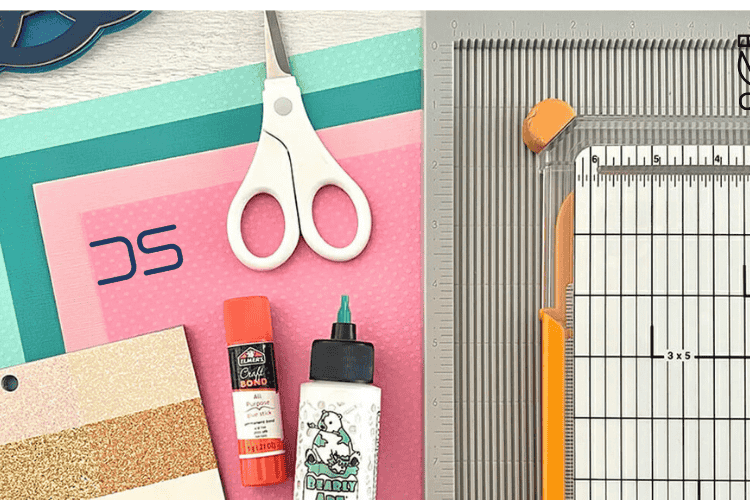Introduction
Crafting with SVG files is an exciting way to explore your creativity, whether you’re making personalized gifts, DIY home decor, or launching your small business. But if you’re new to SVG files, it might seem overwhelming at first. What software do you need? How do you use a cutting machine?
Don’t worry—we’ve got you covered! In this beginner’s guide, we’ll walk you through everything you need to know to start crafting with free SVG files.
What Are SVG Files and Why Do Crafters Love Them?
SVG files, short for Scalable Vector Graphics, are digital designs that can be resized without losing quality. This makes them perfect for crafting projects that require precision and flexibility.
Crafters love SVG files because:
- They’re compatible with cutting machines like Cricut and Silhouette.
- They’re easy to edit with software like Inkscape or Adobe Illustrator.
- They’re perfect for projects like vinyl decals, T-shirts, cards, and more.
Explore our collection of free SVG files to get started today!
Step 1: Gather Your Tools
Before diving into crafting, make sure you have the right tools. Here’s a checklist for beginners:
- Cutting Machine: Cricut, Silhouette, or similar brands.
- Software: Free options like Inkscape or premium tools like Adobe Illustrator.
- Materials: Vinyl, cardstock, transfer paper, or heat transfer vinyl, depending on your project.
- Free SVG Files: Browse sites like DailySVGs for high-quality downloads.
Step 2: Download and Prepare Your SVG File
Downloading free SVG files is quick and easy. Once you’ve found a design you love, follow these steps:
- Download the SVG file to your computer.
- Open it in your design software.
- Resize or edit the file to fit your project.
For more tips, check out our Ultimate Guide to Free SVG Downloads.
Step 3: Set Up Your Cutting Machine
If you’re using a Cricut or Silhouette machine, follow these steps to prepare:
- Upload the SVG File: Import the file into your cutting machine’s software.
- Choose Your Material: Select the material type, like vinyl or cardstock.
- Adjust the Blade Settings: Let the software guide you to the correct blade pressure and depth.
Need help with your Cricut? Read our guide on 10 Tips for Cricut Beginners.
Step 4: Cut and Assemble Your Project
Now comes the fun part! Once your design is ready, let the cutting machine do its magic. After cutting, assemble your project:
- For vinyl projects, use transfer tape to move your design onto your desired surface.
- For paper projects, glue or layer the pieces for a stunning effect.
Beginner-Friendly Project Ideas
Not sure where to start? Here are some simple projects perfect for beginners:
- Custom T-Shirts: Use heat transfer vinyl for unique apparel.
- DIY Stickers: Create fun stickers for journals or planners.
- Greeting Cards: Make handmade cards for birthdays or holidays.
- Wall Art: Frame an SVG design for instant home decor.
Explore more project ideas on our 10 Creative Projects You Can Make Using Free SVGs.
Pro Tips for Beginners
- Start Simple: Choose designs with fewer intricate details to practice your skills.
- Save Your Files: Organize your SVG files in folders for easy access.
- Experiment: Try different materials like wood, fabric, or acrylic to expand your crafting skills.
Where to Find Free SVG Files
Finding high-quality SVG files is key to crafting success. At DailySVGs, we offer a growing library of free SVG designs for all your creative projects. Start your crafting journey with DailySVGs’ free SVG designs today!
Other reliable sources include:
Conclusion
Starting your crafting journey with SVG files is easier than you think. With the right tools, some beginner-friendly projects, and plenty of free SVG designs, you’ll be creating amazing crafts in no time.
Have questions or need inspiration? Share your thoughts in the comments below or tag us at #DailySVGs on social media to show off your creations!