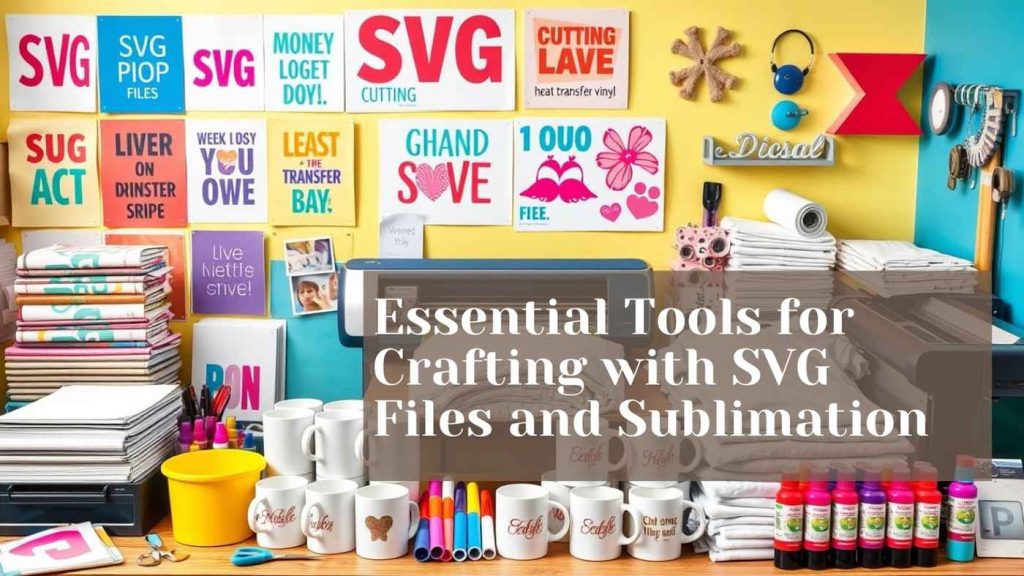Essential Tools for Crafting with SVG Files and Sublimation
The world of digital design and personalized items has changed with SVG files and sublimation. This article will show you the key tools to use these powerful methods. You’ll learn how to make amazing, professional designs on many products.
Key Takeaways
- Discover the benefits of working with SVG files for digital design and sublimation projects.
- Understand the basics of the sublimation process and how it can enhance your custom creations.
- Explore the essential software tools for designing and editing SVG files with precision.
- Identify the must-have hardware, including sublimation printers and heat presses, for successful sublimation projects.
- Learn about the materials and supplies needed to achieve professional-grade results in your custom merchandise.
Understanding SVG Files and Sublimation Basics
Exploring vector graphics and sublimation printing opens up new creative possibilities. SVG (Scalable Vector Graphics) files are a key tool for designers. They offer flexibility and scalability, making them perfect for many uses.
What Are SVG Files and Their Benefits
SVG files are a type of vector graphics defined by XML. Unlike raster images, they don’t lose quality when resized. This makes them great for vector graphics and scalable images.
Introduction to Sublimation Process
Sublimation printing, or dye sublimation or heat transfer printing, turns solid dyes into gas. This gas bonds with material surfaces, like polyester. The result is vibrant, lasting prints that resist fading and scratches.
Why Combine SVG and Sublimation
SVG files and sublimation printing together unlock creative possibilities. SVG’s scalable nature makes it perfect for sublimation. The crisp lines and shapes of SVG designs look great on various products.
Designers and creators can make unique, standout products with this combination. It allows for vibrant, high-resolution designs on different substrates. This ensures a professional look on all sublimated items.
Essential Software Tools for SVG Design and Editing
Creating stunning SVG designs for sublimation projects requires the right software. Adobe Illustrator, Inkscape, and Corel Draw are top choices. They offer features that are key for SVG design and editing.
Adobe Illustrator is a leading vector design software. It has a user-friendly interface and advanced tools. It’s perfect for professional designers and artists.
Inkscape is a free, open-source software. It’s great for creating and editing SVGs. It’s popular among hobbyists and small businesses.
Corel Draw is versatile and powerful. It’s good for vector graphics, photo editing, and layouts. It’s ideal for complex sublimation projects.
Choosing the right software depends on your needs and budget. Mastering these tools can help you create amazing SVG designs. This will take your sublimation projects to the next level.
Must-Have Hardware for Sublimation Projects
Working with sublimation needs the right tools for top-notch results. You’ll need sublimation-ready printers, heat transfer machines, and tools for temperature control. These are key for your sublimation projects.
Sublimation Printers and Their Features
Sublimation printers are made for sublimation ink. This ink turns into gas when heated and sticks to the material, making images bright and lasting. Look for high resolution, fast speed, and material variety when picking a printer.
Heat Press Options and Specifications
A heat press is vital for sublimation. It applies heat and pressure to transfer ink onto surfaces. Consider size, temperature range, and timer when choosing a heat press.
Essential Temperature Control Tools
- Temperature probes: Accurately measure the temperature of your heat press and sublimation materials to ensure optimal transfer conditions.
- Infrared thermometers: Quickly and efficiently check the temperature of your sublimation projects without disrupting the process.
- Thermostat controllers: Precisely regulate the temperature of your heat press for consistent and reliable sublimation results.
| Hardware | Key Features | Recommended Specifications |
|---|---|---|
| Sublimation Printer |
|
|
| Heat Press |
|
|
| Temperature Control Tools |
|
|
Investing in the right tools for sublimation ensures quality results. It unlocks the full potential of this versatile printing method.
Materials and Supplies for Professional Results
To get top-notch results in your sublimation projects, you need the best materials and supplies. This includes sublimation blanks, heat transfer paper, and sublimation inks. The right picks can greatly impact your final product.
For sublimation blanks, go for products made for sublimation. These items, like mugs, t-shirts, and ceramic tiles, can handle the heat and pressure needed. The right blank ensures your prints are vibrant and last long.
Heat transfer paper is also key. Make sure it works well with your sublimation printer and the materials you’re using. Good heat transfer paper boosts your design’s clarity, color, and durability.
| Material | Recommended Features |
|---|---|
| Sublimation Blanks | Designed for sublimation, durable, and able to withstand heat and pressure |
| Heat Transfer Paper | Compatible with your sublimation printer and substrates, ensures high-quality prints |
| Sublimation Inks | Formulated for sublimation, provide vibrant and long-lasting colors |
Lastly, don’t skimp on sublimation inks. These inks are made for sublimation, giving you bright and lasting colors on your materials.
Choosing the best materials and supplies can take your sublimation projects to the next level. You’ll impress everyone with your professional results.
Conclusion
Mastering SVG crafting and sublimation opens a world of creative possibilities. With the right tools and materials, you can make professional, personalized products. This is great for both your business and personal projects.
If you dream of starting a custom product business or just want to express your creativity, SVG and sublimation are perfect. They let you bring your designs to life on many surfaces. This includes clothes, home items, and more.
Keep exploring and trying new things in SVG crafting and sublimation. Invest in the best tools and resources for your projects. With dedication and quality, your custom products will shine and win people’s hearts.
FAQ
What are the key benefits of using SVG files for crafting and sublimation?
SVG files are great for crafting and sublimation. They scale well, have crisp images, and are small in size. You can also change and resize designs easily without losing quality.
What are the essential hardware requirements for sublimation projects?
For sublimation, you need a few key things. A sublimation-ready printer, a good heat press, and tools for precise temperature control are must-haves.
What materials and supplies are needed for professional-looking sublimation crafts?
Along with the hardware, you’ll need some materials. This includes sublimation blanks, quality sublimation ink, and heat transfer paper that works well.
How do I choose the right software for creating and editing SVG files?
Choosing software for SVG files is important. Programs like Adobe Illustrator, Inkscape, and Corel Draw are top choices. They have great features for designing and editing SVGs.
What are the key steps in the sublimation process, and how does it differ from other printing methods?
Sublimation is unique. It uses heat to transfer dye-based inks onto special substrates. This creates lasting, vibrant designs that become part of the material, unlike other printing methods.