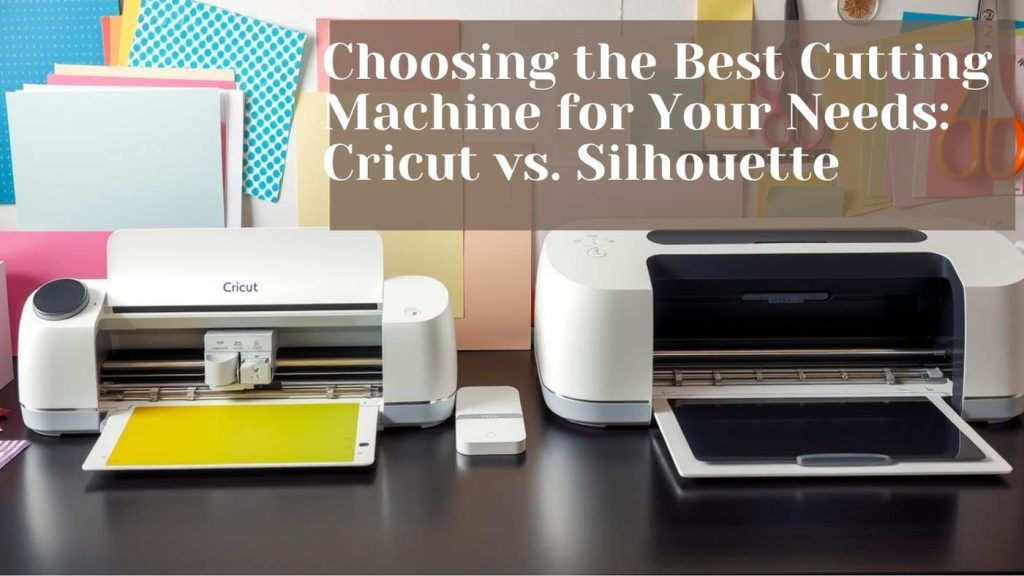Choosing the Best Cutting Machine for Your Needs: Cricut vs. Silhouette
Digital cutting machines have changed the DIY craft world. They let us make everything from cool vinyl designs to custom fabric pieces. Cricut and Silhouette are two top brands, each with their own machines and features. Finding the right machine can seem hard, but we’ll help you understand what to look for.
Key Takeaways
- Understand the basic technology and components of digital cutting machines
- Explore the evolution and unique features of Cricut and Silhouette brands
- Conduct a detailed feature comparison to determine the best fit for your crafting needs
- Evaluate the price points and value proposition of each cutting machine
- Consider the software, maintenance, and community support for a seamless user experience
Understanding Cutting Machine Basics and Technology
Digital cutting machines have changed how we craft, design, and produce. At their core are advanced technologies that enable their amazing abilities. Knowing what makes these machines tick is key to picking the right one for you.
What Makes Digital Cutting Machines Work
Machines like the Cricut and Silhouette use cutting technology and precise controls for clean cuts. They have blade types that cut through many materials, from paper and vinyl to fabric and wood.
Key Components and Features
The main parts for cutting include a motorized carriage, a cutting mat, and software controls. These work together for precise cuts and a wide range of material compatibility.
Different Types of Cuts and Materials
- Precise die-cutting for intricate designs
- Contour cutting for custom shapes and patterns
- Perforating and scoring for folding and creasing
- Ability to work with a wide array of materials, including paper, cardstock, vinyl, fabric, and more
Understanding the technology and features of digital cutting machines helps you choose the right tool for your projects.
| Cutting Technology | Blade Types | Machine Components | Material Compatibility |
|---|---|---|---|
| Advanced motorized carriage | Fine-tipped precision blades | Cutting mat, software-driven controls | Paper, vinyl, fabric, lightweight wood |
Evolution of Cricut and Silhouette Brands
Cricut and Silhouette have grown from small beginnings to leading the digital cutting machine market. They have innovated and expanded their products to meet the needs of crafters, small businesses, and schools. Their journey shows how they’ve become key players in the industry.
Cricut started in 2003 with simple cutting machines. Now, it offers a range of smart tools. Its easy-to-use design and software have made it popular among crafters. Silhouette, founded in 2007, has also grown. It offers cutting machines and software for many material cutting needs, making it a top competitor.
Both brands have kept improving their products. They’ve added more cutting power, precision, and material options. Their dedication to innovation has made them leaders in the digital cutting technology field.
| Brand | Founding Year | Key Innovations | Current Market Position |
|---|---|---|---|
| Cricut | 2003 |
|
One of the market leaders in digital cutting machines |
| Silhouette | 2007 |
|
Established competitor in the digital cutting machine market |
The journey of Cricut and Silhouette shows their focus on product development and customer needs. As the market grows, they are set to lead with their innovations. They will keep offering top solutions for many uses.
Comprehensive Feature Comparison Between Cricut and Silhouette
Cricut and Silhouette are top names in digital cutting machines. Let’s compare their key features to help you decide.
Software Capabilities and User Interface
Both offer design software for making and customizing projects. Cricut Design Space is easy to use and has lots of designs. Silhouette Studio is great for advanced users with its tools and file format support.
Cutting Force and Precision
Cricut machines are known for their precision and clean cuts. Silhouette machines can handle thicker materials like leather and wood.
Material Compatibility and Versatility
Both brands work with many materials, from paper to fabric. But Silhouette is more versatile, working with a wider range of materials.
| Feature | Cricut | Silhouette |
|---|---|---|
| Software Capabilities | User-friendly interface, extensive design library | Advanced design tools, wider file format support |
| Cutting Force and Precision | High cutting accuracy, clean results | Higher cutting force, compatible with thicker materials |
| Material Compatibility | Wide range of materials, including paper and vinyl | Broader material compatibility, including leather and wood |
Choosing between Cricut and Silhouette depends on your needs and preferences. Knowing what each brand offers helps you pick the right one for your projects.
Price Points and Value Analysis
Choosing between Cricut and Silhouette cutting machines involves looking at price and value. We’ll compare costs, find affordable options, and examine the benefits of premium models.
Cricut’s entry-level, the Cricut Explore Air 2, starts at $249. Silhouette’s basic model, the Silhouette Cameo 4, costs $299. The Cricut might be cheaper, but the Silhouette has more power and a bigger cutting area, making it a better deal.
For those wanting top-notch machines, Cricut and Silhouette have high-end models. The Cricut Maker costs $379 and can cut thick materials like leather. The Silhouette CAMEO 4 Plus, priced at $399, offers precise cutting and versatility.
Choosing between Cricut and Silhouette depends on your needs, budget, and projects. Both brands have good deals, so think about what you need and can afford.
“Investing in the right cutting machine can make all the difference in your crafting journey, so it’s crucial to weigh the cost against the value it brings to your projects.”
Choosing the Best Cutting Machine for Your Needs: Cricut vs. Silhouette
Choosing the right cutting machine is all about finding the perfect mix. You need to think about your experience, what you’re crafting, and the projects you want to tackle. Cricut and Silhouette are top brands that cater to all skill levels.
Beginner-Friendly Features
Cricut machines are great for beginners. They have easy-to-use software and step-by-step guides. This makes it easier for newbies to start creating.
Silhouette machines might be a bit harder to learn at first. But, they offer more advanced settings for those who are willing to learn.
Professional Requirements
For experienced crafters or small business owners, Silhouette machines are a better choice. They have more power and can handle a variety of materials. Cricut machines are still great, but might not meet the needs of advanced users.
Project-Specific Considerations
Think about what you’re making when choosing a machine. If you work with thin fabrics or detailed papers, Cricut might be better. For thicker materials or more force, Silhouette is the way to go.
In the end, picking between Cricut and Silhouette depends on your needs. Consider your experience, crafting goals, and project variety. This will help you choose the machine that fits your unique needs and skill level.
Software and Design Options
When picking a cutting machine, the software and design tools matter a lot. Both Cricut and Silhouette have great design libraries and custom design tools. Knowing what each offers can help you pick the right one for your projects.
Cricut’s Design Space is a cloud-based software with thousands of designs, fonts, and patterns. It also lets you make your own custom designs with easy-to-use tools. Silhouette Studio, on the other hand, also has a huge design library and tools for custom designs.
Think about file compatibility too. Cricut Design Space mainly uses its own files, while Silhouette Studio works with more types like SVG, PNG, and JPEG. This is key if you use designs from others or work with different software.
Both Cricut and Silhouette have cloud-based software. This means you can work on your projects from any device with internet. It’s great for those who are always on the move or need to work with others online.
| Feature | Cricut | Silhouette |
|---|---|---|
| Design Library | Extensive, with thousands of pre-made designs | Extensive, with thousands of pre-made designs |
| Custom Design Capabilities | Robust, with intuitive design tools | Robust, with intuitive design tools |
| File Compatibility | Primarily Cricut’s proprietary file format | Supports a wider range of file types, including SVG, PNG, JPEG |
| Cloud-based Software | Yes, with Design Space | Yes, with Silhouette Studio |
Choosing between Cricut and Silhouette depends on your needs and projects. Think about what you want to make and what you need in software. This will help you pick the best cutting machine for your creative projects.
Machine Maintenance and Longevity
Keeping your cutting machine in top shape is key. Whether it’s a Cricut or Silhouette, regular care extends its life. Follow simple cleaning and care tips for years of smooth crafting.
Cleaning and Care Tips
Start by unplugging your machine. Then, use a soft, lint-free cloth to wipe the outside. Focus on the cutting blade and mat to remove debris or adhesive.
For deeper cleaning, use a small brush or compressed air. This helps get rid of particles inside the machine.
Replacement Parts Availability
Cricut and Silhouette have many replacement parts. You can find blades, mats, power cords, and more. Check the manufacturer’s website or authorized retailers for genuine parts that fit your model.
Warranty Coverage
Cricut and Silhouette have different warranties. Cricut usually offers a one-year warranty. Silhouette’s warranty can last from one to two years, depending on the model.
Review the warranty details before buying. This way, you know what protection and support you’ll get if problems arise.
By focusing on maintenance, using replacement parts, and understanding warranties, your cutting machine will last longer. It will remain a valuable tool for your crafting.
Community Support and Learning Resources
Using digital cutting machines like Cricut and Silhouette can be easier with community support and learning resources. Both brands offer online tutorials, user forums, social media groups, and crafting communities. These help users of all skill levels get the most out of their machines.
The official Cricut and Silhouette websites have a wide range of online tutorials. They cover design software, material compatibility, and project ideas. These tutorials include step-by-step instructions and video demonstrations. They make it easy for beginners to start and for experienced users to improve their skills.
User forums are also great places to learn and get help. Crafters can connect with others, ask questions, and learn from their experiences. These forums cover many topics, from machine maintenance to creative project ideas.
Social media platforms like Facebook groups and crafting communities offer support and learning opportunities. Users can share their projects, swap tips, and discover new techniques. These online spaces create a sense of community and inspire users to support each other.
Cricut and Silhouette users have access to a lot of resources. They can find the information they need to be creative, solve problems, and improve their skills. Whether you’re new or experienced, the cutting machine community is there to help and inspire you.
Popular Projects and Applications
Digital cutting machines open up endless possibilities. They are great for crafters, small business owners, and teachers. Cricut and Silhouette machines can help you create amazing things, from DIY crafts to classroom projects.
Craft Projects
For craft lovers, Cricut and Silhouette machines are a dream come true. They let you make unique home decor, custom clothes, and more. You can cut many materials and use lots of design templates.
Business Uses
Small business owners find these machines very useful. They can make custom items like t-shirts and stickers. This helps businesses offer special products and improve their branding.
Educational Applications
In schools, these machines are a big help. Teachers use them for fun classroom projects. They can make interactive boards and teaching aids, making learning more exciting.
| Application | Cricut | Silhouette |
|---|---|---|
| DIY Crafts | ✓ | ✓ |
| Small Business Uses | ✓ | ✓ |
| Classroom Projects | ✓ | ✓ |
| Custom Merchandise | ✓ | ✓ |
Cricut and Silhouette machines are great for any creative project. They help you make unique items for your home, start a business, or teach in the classroom. These tools make it easy to bring your ideas to life.
Conclusion
In this detailed comparison, we looked at the main features and benefits of Cricut and Silhouette cutting machines. Whether you’re just starting out or have been crafting for years, choosing between these brands depends on your needs, budget, and what you like.
The Cricut is great for beginners because it’s easy to use and comes with lots of design templates. Silhouette machines, however, are better for those who want more control over their designs.
When deciding, think about what you need from a cutting machine. Consider things like how strong it cuts, what materials it works with, and how versatile it is. By looking at these points, you can pick the Cricut or Silhouette that fits your creative goals and budget best.
FAQ
What are the key components and features of digital cutting machines?
Digital cutting machines have a blade, a cutting mat, motors, sensors, and software. These parts work together to cut various materials like paper, vinyl, and fabric.
What are the different types of cuts and materials that digital cutting machines can handle?
These machines can cut basic shapes, intricate designs, and custom files. They work with materials like cardstock, vinyl, iron-on transfers, leather, and wood.
How do Cricut and Silhouette compare in terms of software capabilities and user interface?
Both Cricut and Silhouette have powerful design software. They offer design libraries, customization tools, and file compatibility. Their user interfaces are designed to be easy to use, but personal preferences may differ.
What are the differences in cutting force and precision between Cricut and Silhouette machines?
Cricut and Silhouette machines vary in cutting force and precision. This affects the materials they can cut and the quality of the cuts. Users should think about their project needs when choosing a machine.
How do the price points and value propositions of Cricut and Silhouette machines compare?
Cricut and Silhouette have models for different budgets and skill levels. It’s important to consider your needs and the value each brand offers to find the best fit.
What are the key factors to consider when choosing the best cutting machine for your needs?
When picking a cutting machine, think about your experience level, project needs, material compatibility, software capabilities, and value. These factors help choose the right Cricut or Silhouette model for you.
What kind of community support and learning resources are available for Cricut and Silhouette users?
Cricut and Silhouette have lots of online resources. There are tutorials, forums, social media groups, and official support channels. These are great for learning, troubleshooting, and connecting with other crafters.
What are some popular projects and applications for Cricut and Silhouette cutting machines?
Cricut and Silhouette machines are great for many projects. They’re used for DIY crafts, small business needs, and educational activities. You can make custom items, personalized merchandise, and classroom projects with these machines.