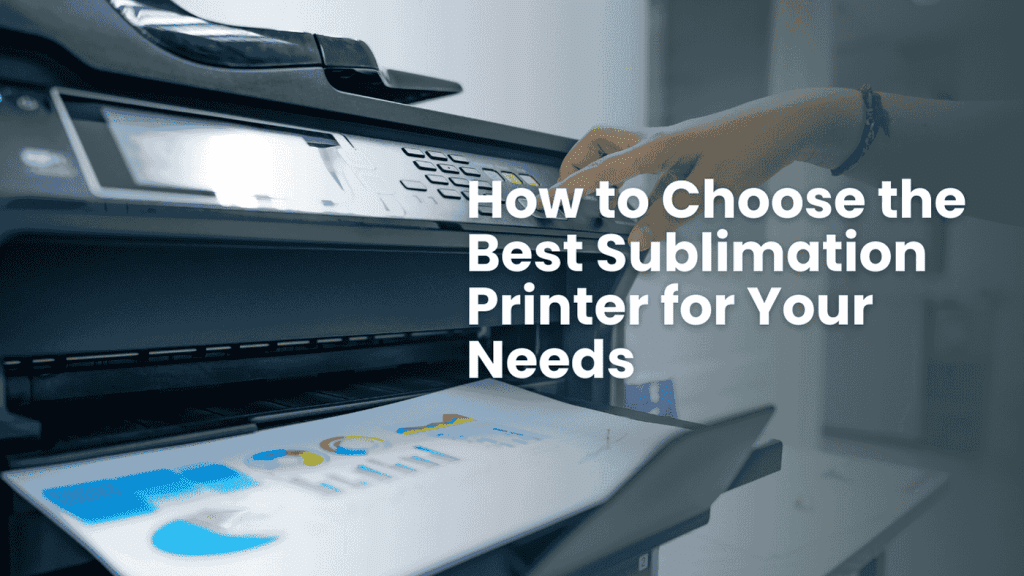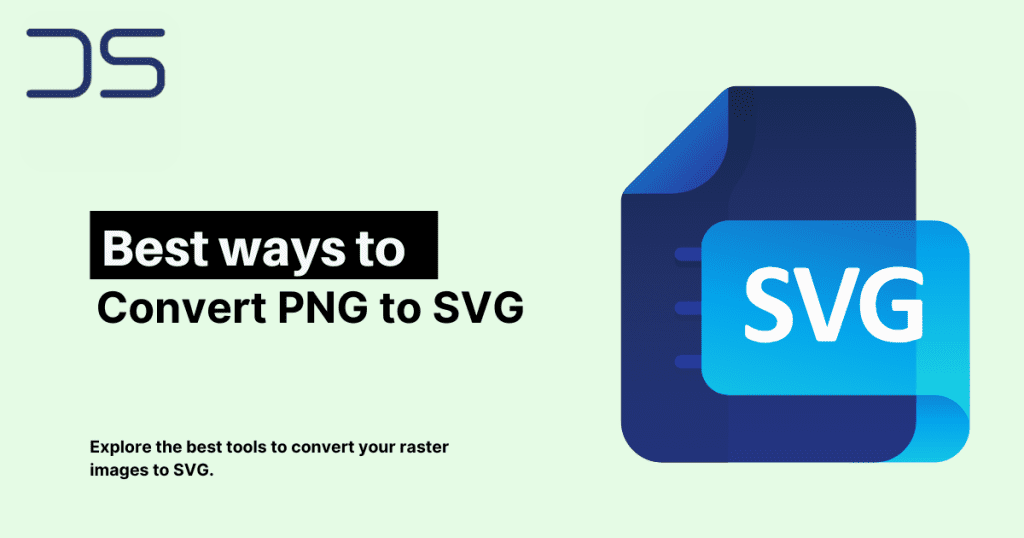Sublimation printing has become one of the most popular methods for creating custom designs on various products like t-shirts, mugs, and phone cases. If you’re new to sublimation or looking to upgrade your equipment, choosing the right sublimation printer is crucial for achieving high-quality prints. In this guide, we’ll walk you through everything you need to know to select the best sublimation printer for your needs.
1. Understand Your Printing Requirements
Before diving into the options, think about the type of projects you plan to take on. Here are a few things to consider:
- Print size: Do you need to print large designs or small logos? Choose a printer that can handle your desired print size.
- Volume of printing: Are you printing a few designs for personal use or running a business? Choose a printer that suits your production needs.
- Print quality: Higher resolution printers offer more vibrant and detailed prints. Make sure the printer has a high DPI (dots per inch) for the best results.
2. Features to Look for in a Sublimation Printer
When looking for a sublimation printer, keep an eye on these important features:
- Printer type (Inkjet): Sublimation printers are essentially inkjet printers that use sublimation ink. Many popular inkjet printers can be converted to sublimation printers by replacing the ink with sublimation inks. Some brands, like Epson, offer printers designed specifically for sublimation printing.
- Connectivity: Check if the printer supports wireless printing, USB, or Ethernet connections, depending on your setup and preference.
- Compatibility: Ensure that the printer is compatible with sublimation inks, which are different from regular inks. Some printers come pre-filled with sublimation ink, while others will require a conversion kit.
- Paper Size Compatibility: Larger printers will allow you to print on bigger substrates like banners or large t-shirts, while smaller printers are great for smaller products like mugs and phone cases.
3. Popular Sublimation Printers
Here are some of the most popular sublimation printers for different types of users:
- Epson EcoTank ET-15000: A great option for those looking for a budget-friendly option. It allows you to print on both paper and larger formats like banners and signs.
- Sawgrass SG500 & SG1000: These printers are designed specifically for sublimation and are perfect for both beginners and advanced users. They offer excellent print quality and support various media types.
- Canon PIXMA series (converted): While not designed for sublimation printing, many users have had success converting Canon PIXMA printers for sublimation purposes by using sublimation ink.
4. Printer Cost and Running Costs
Sublimation printers can vary significantly in price, so it’s essential to choose one that fits your budget. However, don’t forget to consider the long-term running costs, which can include the price of ink, paper, and any accessories you may need.
- Ink costs: Sublimation ink cartridges can be expensive, but some printers offer refillable ink tanks to save money in the long run.
- Paper costs: Sublimation paper is another recurring cost. Make sure to choose high-quality paper for the best results, as poor-quality paper can affect print quality.
5. Maintenance and Support
Like any piece of equipment, sublimation printers require maintenance. Look for a printer brand that offers good customer support and accessible maintenance options. Some printers, like the Epson EcoTank, offer refillable ink tanks, which can save you money and reduce waste.
6. Conclusion
Choosing the best sublimation printer ultimately comes down to your specific needs. Whether you’re running a business or just starting with sublimation printing as a hobby, it’s essential to choose a printer that meets your requirements. Consider print size, connectivity options, ink compatibility, and overall print quality before making your final decision.
Related Articles: