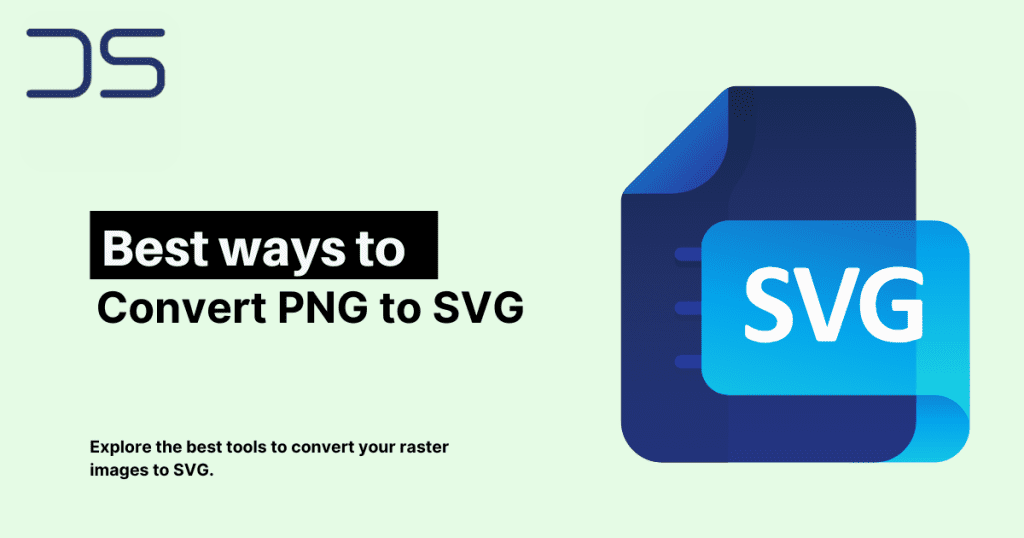Layering SVG files for multi-colored vinyl projects can elevate your designs, adding depth and vibrant details. This guide will help beginners and experienced crafters alike master the art of layering SVGs. Whether you’re crafting with Cricut, Silhouette, or other vinyl cutting machines, this tutorial breaks down the steps and offers tips to ensure your project is smooth and flawless.
Why Layered Vinyl Designs?
Layering allows you to combine multiple colors and intricate elements into one cohesive design. This technique is ideal for custom t-shirts, signs, decals, and more, helping your creations stand out with professional quality.
Step-by-Step Guide to Layer SVG Files
1. Choose a Layered SVG Design
- Select an SVG file that is already designed in layers or can be easily separated into layers.
- If you’re using free SVGs from DailySVGs, look for files with clear divisions between colors or elements.
2. Upload the File to Your Cutting Software
- Cricut Design Space: Import the SVG and ungroup the elements. Each layer should correspond to a specific color or part of the design.
- Silhouette Studio: Open the SVG file, and separate the layers by using the “Ungroup” or “Release Compound Path” options.
3. Adjust Layer Colors (Optional)
Assign different colors to each layer within your cutting software to match the vinyl colors you plan to use. This step ensures proper alignment during the application process.
4. Cut Each Layer Separately
Load your vinyl into the cutting machine and cut each color layer one at a time. Be sure to:
- Use the correct settings for the type of vinyl you’re using.
- Mirror the design if working with heat-transfer vinyl (HTV).
5. Weed the Vinyl
After cutting, remove the excess vinyl from each layer, leaving only the design elements you need. Use a weeding tool for intricate details.
6. Prepare for Layering
- Heat-Transfer Vinyl (HTV): Use a heat press or iron to layer your design onto the material.
- Adhesive Vinyl: Use transfer tape to align and apply the layers to the surface.
7. Align the Layers
- Start with the bottom-most layer and work your way up.
- For HTV, use a heat press or iron to lightly tack each layer down before applying full pressure.
- For adhesive vinyl, use transfer tape to carefully align each layer on the base material.
8. Press or Apply the Final Design
- For HTV: Apply heat for the recommended duration for the final layer.
- For adhesive vinyl: Smooth out bubbles and ensure all layers adhere securely.
Pro Tips for Perfect Layering
- Use Registration Marks
Add small alignment markers outside the design in your cutting software. These marks ensure precise layer placement but should be removed after application. - Test on Scrap Material
Before committing to your final material, test the design on scrap vinyl or fabric to ensure everything aligns perfectly. - Choose High-Quality Vinyl
Using high-quality vinyl makes weeding, layering, and application much easier. - Apply in the Right Order
Always start with the largest base layer and work upwards with smaller or more detailed elements.
- Layered SVG files
- Multi-colored vinyl projects
- Cricut layering tutorial
- Silhouette vinyl layering
- Free SVG files for layering
- Vinyl crafting tips
- DIY vinyl layering projects
FAQs
Q1. Can I use any SVG for layered designs?
Not all SVGs are suitable for layering. Choose designs that are explicitly labeled as “layered” or have distinct sections that can be separated by color or element.
Q2. What vinyl works best for layering?
Heat-transfer vinyl (HTV) and adhesive vinyl are great for layering. For garments, HTV is recommended, while adhesive vinyl is ideal for hard surfaces.
Q3. How do I avoid bubbles when layering adhesive vinyl?
Use a scraper tool to smooth out each layer as you apply it. Ensure the base surface is clean and free of dust or oils.
Conclusion
Layering SVG files for multi-colored vinyl projects opens the door to endless creative possibilities. With the right tools, techniques, and designs, you can craft stunning, professional-quality projects that stand out.
Looking for free, high-quality SVG files to start your next project? Browse our collection at DailySVGs and get inspired!