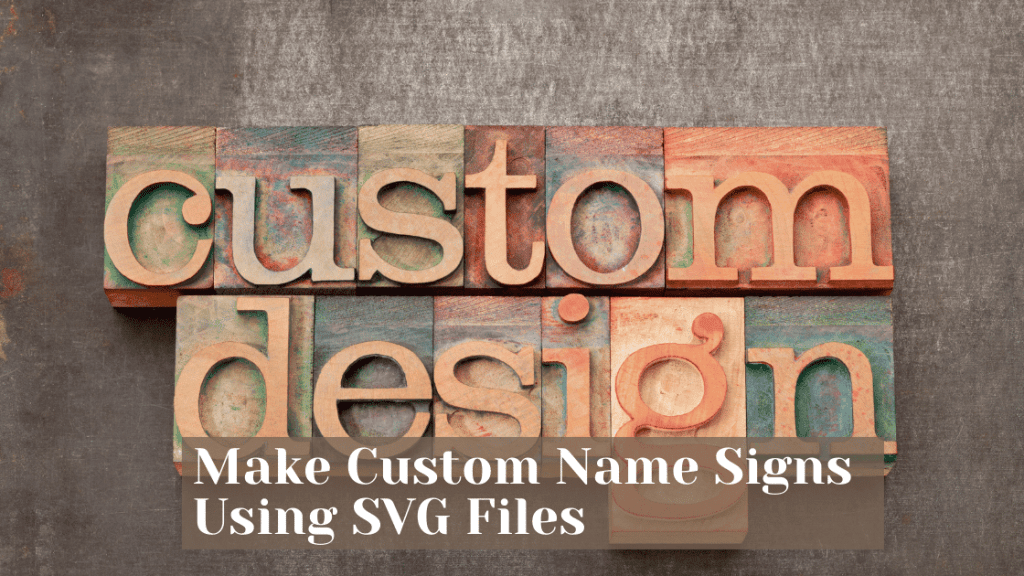Make Custom Name Signs Using SVG Files
Custom name signs have become a trendy and meaningful way to personalize gifts, home decor, and even events like weddings and birthdays. Using SVG files, you can create stunning custom name signs with precision and style. This step-by-step guide will help you design and make beautiful name signs, whether you’re a beginner or an experienced crafter.
What You Need to Get Started
Before we dive into the process, gather the following materials:
- SVG File: Choose or create an SVG file with the desired font and design.
- Cutting Machine: A machine like Cricut, Silhouette Cameo, or similar.
- Cutting Mat: Appropriate for the material you are using.
- Material for the Sign: Wood, acrylic, vinyl, or cardstock.
- Paints or Stains (optional): For finishing touches on wood signs.
- Transfer Tape (for vinyl projects): To move the design onto the surface.
- Tools: Weeding tools, brushes, sandpaper, or adhesive (depending on the project).
1. Choose or Create an SVG File
An SVG file (Scalable Vector Graphic) allows for precise cutting without losing quality. You can find free or paid SVG files online, or design your own using tools like Adobe Illustrator, Inkscape, or Cricut Design Space.
Tips for Choosing an SVG File:
- Use clean, bold fonts for names so they cut smoothly.
- Avoid overly intricate designs if you are a beginner.
- Personalize the design with decorative elements like hearts, stars, or flourishes.
2. Prepare Your Design in Design Software
Load your chosen SVG file into your cutting machine software (e.g., Cricut Design Space or Silhouette Studio). Customize the name sign to suit your preferences.
Steps to Prepare:
- Upload the SVG File: Import the file into your software.
- Adjust the Size: Resize the design to fit your sign material.
- Personalize the Text: Replace placeholder text with the desired name.
- Weld or Attach Elements: Combine all parts of the design to ensure it cuts as one piece.
- Mirror the Design (if cutting heat transfer vinyl): This step is essential for vinyl applied to fabric or wood.
3. Choose Your Material
The material you use will depend on the look and purpose of your custom name sign. Here are some popular options:
- Wood: Perfect for rustic and durable signs.
- Vinyl: Great for decals on walls, glass, or acrylic.
- Cardstock: Ideal for lightweight signs or temporary decorations.
- Acrylic: Offers a modern, sleek appearance for signs.
Tip: Test your machine’s cutting settings for the specific material to avoid errors.
4. Cut the Design
Once your design is ready, place your material on the cutting mat and let the machine do its magic.
Steps to Cut:
- Load the cutting mat with the material into your machine.
- Select the appropriate cutting settings (e.g., pressure and speed).
- Start the cutting process.
- Carefully unload the mat once the machine is done.
Pro Tip: Use a fresh blade and ensure the mat is clean for precise cuts.
5. Weed the Design
If you are using vinyl or cardstock, you need to remove the excess material around your design.
Weeding Tips:
- Use a weeding tool to carefully lift and remove excess material.
- Start from the outer edges and work your way in.
- For vinyl, ensure the design remains attached to the backing sheet.
6. Assemble and Transfer the Design
Depending on your material and project type, you’ll need to assemble and transfer the design onto the final surface.
- For Vinyl: Use transfer tape to pick up the design and position it onto your surface. Smooth it down and peel off the tape carefully.
- For Wood or Acrylic: Position the cut design on the surface, then secure it using adhesive or nails.
- For Painted Signs: If working with wood, you can paint or stain the surface before attaching the design for a polished finish.
7. Finish Your Custom Name Sign
Add finishing touches to make your sign look professional and polished.
Optional Steps:
- Sand the edges of wood signs for a smooth look.
- Apply a sealant to protect wooden or painted signs.
- Add embellishments like ribbons, LED lights, or glitter for extra flair.
Ideas for Custom Name Signs
Here are a few creative ideas to inspire your project:
- Nursery Name Signs: Personalized signs for baby rooms.
- Wedding Signs: Elegant name signs for weddings or bridal showers.
- Business Signs: Custom logos or names for small businesses.
- Family Name Signs: Perfect for home decor or gifts.
- Party Decor: Fun signs for birthdays or events.
Final Thoughts
Making custom name signs using SVG files is a rewarding and versatile craft. With the right tools, materials, and a bit of creativity, you can produce stunning personalized pieces for any occasion. Whether it’s for yourself, a client, or a loved one, these signs are sure to stand out!
Need Free SVG Files for Your Next Custom Sign Project? Check out DailySVGs for a wide collection of free high-quality SVG designs perfect for crafting name signs and more!
How to Make Custom Name Signs Using SVG Files
Custom name signs have become a trendy and meaningful way to personalize gifts, home decor, and even events like weddings and birthdays. Using SVG files, you can create stunning custom name signs with precision and style. This step-by-step guide will help you design and make beautiful name signs, whether you’re a beginner or an experienced crafter.
What You Need to Get Started
Before we dive into the process, gather the following materials:
- SVG File: Choose or create an SVG file with the desired font and design.
- Cutting Machine: A machine like Cricut, Silhouette Cameo, or similar.
- Cutting Mat: Appropriate for the material you are using.
- Material for the Sign: Wood, acrylic, vinyl, or cardstock.
- Paints or Stains (optional): For finishing touches on wood signs.
- Transfer Tape (for vinyl projects): To move the design onto the surface.
- Tools: Weeding tools, brushes, sandpaper, or adhesive (depending on the project).
1. Choose or Create an SVG File
An SVG file (Scalable Vector Graphic) allows for precise cutting without losing quality. You can find free or paid SVG files online, or design your own using tools like Adobe Illustrator, Inkscape, or Cricut Design Space.
Tips for Choosing an SVG File:
- Use clean, bold fonts for names so they cut smoothly.
- Avoid overly intricate designs if you are a beginner.
- Personalize the design with decorative elements like hearts, stars, or flourishes.
2. Prepare Your Design in Design Software
Load your chosen SVG file into your cutting machine software (e.g., Cricut Design Space or Silhouette Studio). Customize the name sign to suit your preferences.
Steps to Prepare:
- Upload the SVG File: Import the file into your software.
- Adjust the Size: Resize the design to fit your sign material.
- Personalize the Text: Replace placeholder text with the desired name.
- Weld or Attach Elements: Combine all parts of the design to ensure it cuts as one piece.
- Mirror the Design (if cutting heat transfer vinyl): This step is essential for vinyl applied to fabric or wood.
3. Choose Your Material
The material you use will depend on the look and purpose of your custom name sign. Here are some popular options:
- Wood: Perfect for rustic and durable signs.
- Vinyl: Great for decals on walls, glass, or acrylic.
- Cardstock: Ideal for lightweight signs or temporary decorations.
- Acrylic: Offers a modern, sleek appearance for signs.
Tip: Test your machine’s cutting settings for the specific material to avoid errors.
4. Cut the Design
Once your design is ready, place your material on the cutting mat and let the machine do its magic.
Steps to Cut:
- Load the cutting mat with the material into your machine.
- Select the appropriate cutting settings (e.g., pressure and speed).
- Start the cutting process.
- Carefully unload the mat once the machine is done.
Pro Tip: Use a fresh blade and ensure the mat is clean for precise cuts.
5. Weed the Design
If you are using vinyl or cardstock, you need to remove the excess material around your design.
Weeding Tips:
- Use a weeding tool to carefully lift and remove excess material.
- Start from the outer edges and work your way in.
- For vinyl, ensure the design remains attached to the backing sheet.
6. Assemble and Transfer the Design
Depending on your material and project type, you’ll need to assemble and transfer the design onto the final surface.
- For Vinyl: Use transfer tape to pick up the design and position it onto your surface. Smooth it down and peel off the tape carefully.
- For Wood or Acrylic: Position the cut design on the surface, then secure it using adhesive or nails.
- For Painted Signs: If working with wood, you can paint or stain the surface before attaching the design for a polished finish.
7. Finish Your Custom Name Sign
Add finishing touches to make your sign look professional and polished.
Optional Steps:
- Sand the edges of wood signs for a smooth look.
- Apply a sealant to protect wooden or painted signs.
- Add embellishments like ribbons, LED lights, or glitter for extra flair.
Ideas for Custom Name Signs
Here are a few creative ideas to inspire your project:
- Nursery Name Signs: Personalized signs for baby rooms.
- Wedding Signs: Elegant name signs for weddings or bridal showers.
- Business Signs: Custom logos or names for small businesses.
- Family Name Signs: Perfect for home decor or gifts.
- Party Decor: Fun signs for birthdays or events.
Final Thoughts
Making custom name signs using SVG files is a rewarding and versatile craft. With the right tools, materials, and a bit of creativity, you can produce stunning personalized pieces for any occasion. Whether it’s for yourself, a client, or a loved one, these signs are sure to stand out!
Need Free SVG Files for Your Next Custom Sign Project? Check out DailySVGs for a wide collection of free high-quality SVG designs perfect for crafting name signs and more!