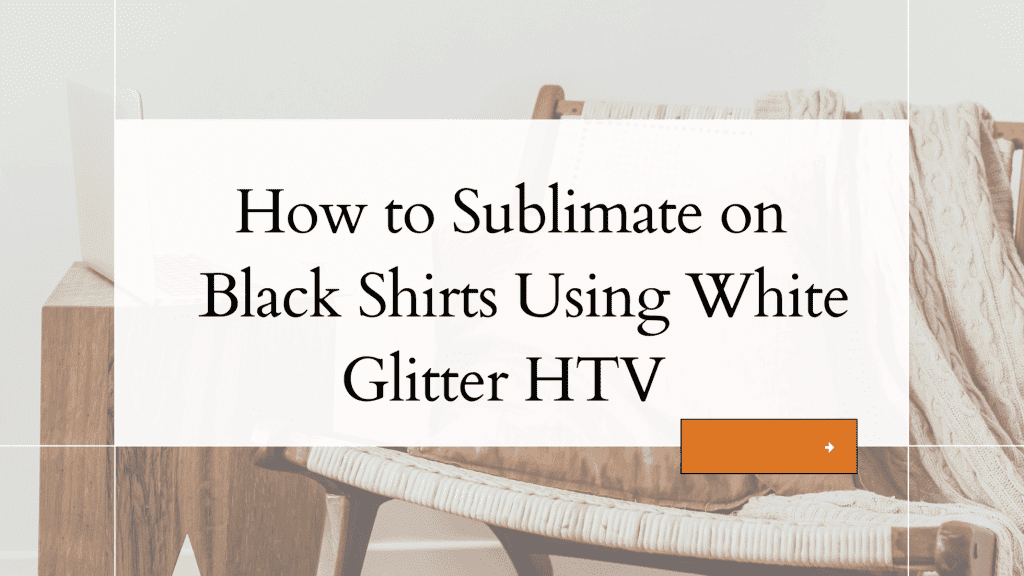How to Sublimate on Black Shirts Using White Glitter HTV
If you’ve ever tried sublimating on a black shirt, you know the struggle — sublimation ink needs a white polyester base to work, and black fabric just doesn’t cooperate.
Good news: you can still achieve stunning, vibrant sublimation designs on black shirts using white glitter HTV!
In this guide, we’ll walk you through exactly how to do it, what materials you’ll need, and why this method is the best solution for sublimating on dark colors.
Related Keywords to Include: sublimation on black shirts, white glitter HTV sublimation, how to sublimate on dark colors, sublimation tips
Why Sublimation Doesn’t Work Directly on Black Fabric
Sublimation ink is transparent and designed for white or light polyester surfaces. When you try it directly on black, the colors disappear into the fabric.
That’s why we use a white glitter heat transfer vinyl (HTV) layer — it gives the sublimation ink a bright, white, polyester-based surface to bond with.
Result: Full-color, eye-catching designs on black!
Materials You’ll Need
🛒 Here’s your checklist:
-
White Glitter HTV (make sure it’s sublimation-safe)
-
Sublimation Printer and Sublimation Ink
-
Sublimation Paper
-
Heat Press (not an iron)
-
Black 100% Cotton or Cotton-Blend Shirt
-
Heat-Resistant Tape
-
Teflon sheet or parchment paper
-
Scissors or cutting machine (Cricut/Silhouette)
Step-by-Step: How to Sublimate on White Glitter HTV
Step 1: Design and Print Your Sublimation Image
-
Create your design using Canva, Photoshop, or any design software.
-
Important: Flip your image horizontally before printing (mirror it!).
-
Print the design onto sublimation paper with your sublimation printer.
Step 2: Cut and Press the Glitter HTV
-
Cut a piece of white glitter HTV slightly larger than your design.
-
Place the glitter HTV on the shirt (glitter side up).
-
Press it at 320°F (160°C) for 10-15 seconds — just enough to stick it down.
-
Peel the carrier sheet off while it’s hot.
Step 3: Position Your Sublimation Design
-
Center your sublimation print face down on the glitter HTV.
-
Tape the corners with heat-resistant tape to prevent shifting.
Step 4: Sublimate!
-
Set your heat press to 385°F (195°C).
-
Press the shirt with medium pressure for 45-60 seconds.
-
Carefully remove the paper to reveal your design!
🎉 Done! You now have a beautiful, vibrant sublimated image on your black shirt.
Pro Tips for Best Results
-
Use a Teflon sheet or parchment paper on top during pressing to protect your heat press.
-
Adjust pressure carefully: Too much can crush the glitter texture.
-
Practice first on a scrap shirt to perfect your settings.
-
Wash inside-out to extend life and vibrancy.
Why Choose White Glitter HTV for Sublimation?
-
Cost-effective: Much cheaper than specialty products like EasySubli.
-
Eye-catching: The glitter sparkle adds a wow factor to designs.
-
Durable: Designs are long-lasting and survive many washes.
-
Easy to Learn: Beginner-friendly method!
FAQs
Q: Can I use regular white HTV for sublimation?
A: No, regular white HTV is usually vinyl-based and doesn’t absorb sublimation ink. Glitter HTV works because it’s polyester-based.
Q: Does the glitter affect the colors?
A: Slightly — your design may have a light sparkle, but colors stay vibrant and beautiful.
Final Thoughts
Sublimating on black shirts might seem tricky at first, but with white glitter HTV, you can create professional-quality designs that pop with color and style! Whether you’re making custom t-shirts, gifts, or starting a business, this method opens up endless creative possibilities.