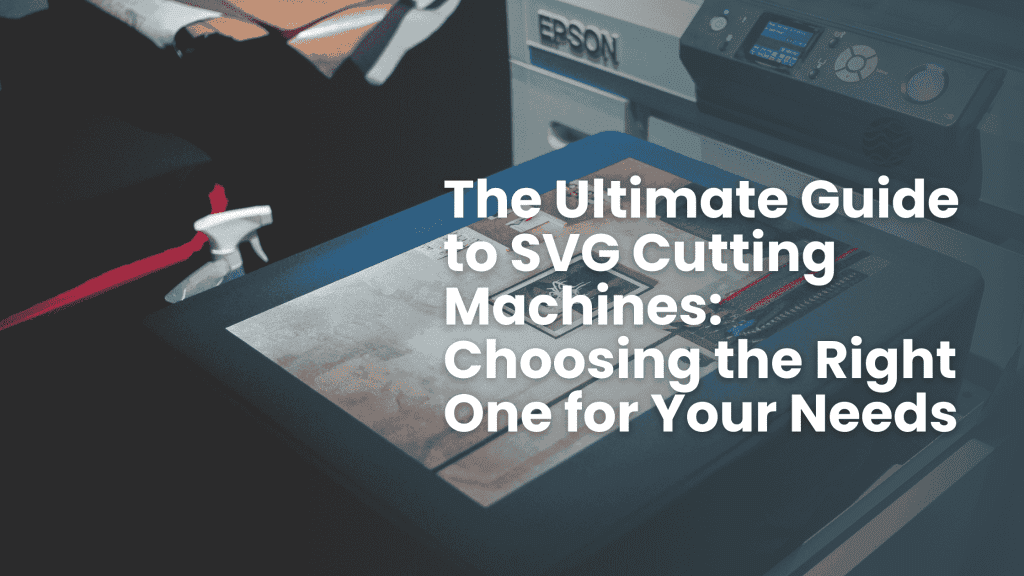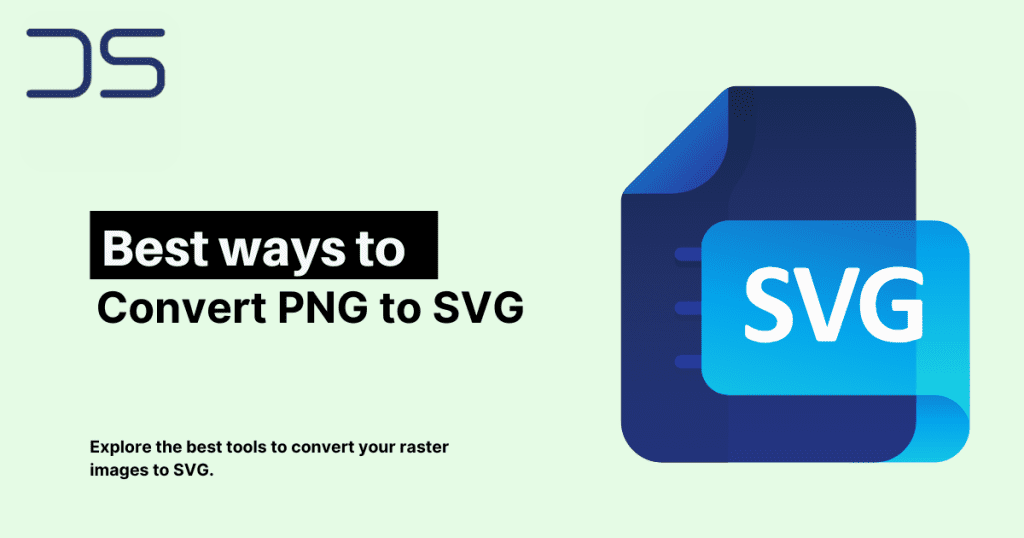SVG cutting machines have transformed DIY crafting, allowing hobbyists and professionals to create intricate designs with ease. Whether you’re new to crafting or looking to upgrade your equipment, choosing the right SVG cutting machine is essential. This guide explores the top machines, their features, and tips for making the best choice for your crafting needs.
1. What Are SVG Cutting Machines?
SVG cutting machines are tools that cut materials like paper, vinyl, fabric, and more using designs created in SVG format. These machines are popular for creating custom decals, cards, apparel, and home décor.
- How They Work:
- Upload an SVG file to the machine’s software.
- Load the material into the machine.
- The machine follows the file’s paths to cut or engrave the design.
2. Popular SVG Cutting Machines
Here are the leading SVG cutting machines on the market and their unique features:
1. Cricut Maker 3
- Best for: Versatility and professional-level projects.
- Features: Cuts over 300 materials, including leather and wood.
- Pros: User-friendly software, extensive material compatibility.
- Cons: Expensive accessories.
2. Silhouette Cameo 4
- Best for: Intricate and detailed cuts.
- Features: Powerful motor, supports wide materials.
- Pros: Large cutting width, strong downward force.
- Cons: Steeper learning curve.
3. Brother ScanNCut DX
- Best for: Scanning custom designs.
- Features: Built-in scanner, cuts up to 3mm thick materials.
- Pros: No need for a computer, precise cuts.
- Cons: Limited design software.
4. Glowforge
- Best for: Laser cutting and engraving.
- Features: Precision laser technology.
- Pros: Professional quality, great for small businesses.
- Cons: High price point.
3. Factors to Consider When Choosing an SVG Cutting Machine
1. Your Crafting Goals
- Beginner-Friendly Machines: Cricut Joy, Brother ScanNCut.
- Advanced Projects: Cricut Maker 3, Glowforge.
2. Material Compatibility
Choose a machine that supports the materials you use most (e.g., paper, vinyl, fabric, or wood).
3. Budget
Prices range from $100 to $5000. Decide how much you’re willing to invest based on your crafting goals.
4. Software and Usability
- User-friendly software (e.g., Cricut Design Space).
- Advanced options for customization (e.g., Silhouette Studio).
5. Portability and Size
Consider your crafting space and whether you need a portable machine.
4. Tips for Using an SVG Cutting Machine
Once you’ve chosen your machine, follow these tips to maximize its potential:
- Start Simple: Practice with basic designs to learn the software and machine.
- Invest in Quality Materials: High-quality vinyl, blades, and mats improve the results.
- Experiment: Try layering colors and mixing materials for unique projects.
- Maintenance: Regularly clean blades and mats for consistent performance.
5. Creative Projects You Can Make
1. Customized Apparel
Design and cut heat-transfer vinyl (HTV) for T-shirts, tote bags, or hats.
2. Wall Décor
Create decals for walls, mirrors, or picture frames.
3. Personalized Gifts
Make custom mugs, greeting cards, or ornaments.
4. Crafting for Business
Use your SVG cutting machine to create products for sale, like decals, stickers, or home décor items.
6. FAQs About SVG Cutting Machines
Q: Can I use free SVG files with these machines?
Yes, most machines support free SVG files, but ensure they are high quality to avoid cutting errors.
Q: How do I learn to use an SVG cutting machine?
Start with the machine’s manual and online tutorials. Platforms like YouTube and crafting blogs offer step-by-step guides.
Q: Are SVG cutting machines suitable for small businesses?
Absolutely! Many small businesses use these machines to create custom products, like decals, shirts, and gifts.
Conclusion
Choosing the right SVG cutting machine depends on your crafting goals, budget, and materials. Whether you’re a beginner or an experienced crafter, investing in the right machine will open up endless creative possibilities. Start exploring today and let your creativity shine!